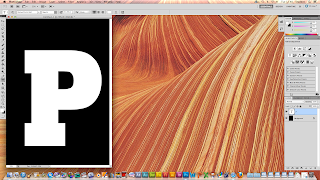
To make the masthead above I started of by opening a A4 page in photoshop and using the paint bucket tool to turn the page black.
Next I added the letter P in front of the black background.
Next I typed the letter Pop into Google to get words that relate to it.I then added some of the words I found and put them on the right hand side.
For the next stage I simply added some more words that relate to the word pop.
For the next step I went onto Brusheezy and downloaded a Smoke brush effect.
Next I went back onto Photoshop and downloaded the brush.
For the next step I used the paint brush tool to make this one big smoke effect on the P that you can see to the right. I chose the colour pink because it best relates too the target gender and age of people who read pop magazines.
For the final step I just add more words to the right hand side of the P to finish it the title.








No comments:
Post a Comment